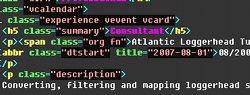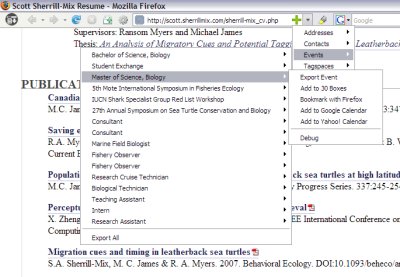Cloverfield
I browsing around the internets this morning and came across a few mentions of the movie Cloverfield. I vaguely remembered seeing the preview and thinking it looked interesting. But when I saw the Bad Astronomer (who seems to have a pretty good taste in movies) say it was (and I quote) AWESOME
, that was enough for me. So I woke up Xiaofen and we headed off to the theater ($5 off if you go to the 10:15AM show).
After seeing it I have to agree, I really enjoyed it and I was on the edge of my seat through the whole thing. I definitely recommend Cloverfield (in the theater if possible). Just one caveat, it’s possible the camera work might disturb anyone with motion sickness although Xiaofen didn’t have any trouble and she gets car sick all the time. I had only seen the (cryptic) trailer and didn’t have any expectations going in and I think that helped so I’m going to leave it at that and follow Wil Wheaton’s example and leave my slightly more detailed analysis in the comments.
Oh if you’re like me and worry that the director is going to stick a little extra on after the credits, there is a little something but it’s not really worth waiting for (only a couple seconds of audio and I’ll link to it below).
Possible spoilers in the comments