I was up in Cape Breton doing some field work and had to do without regular internet access. After 3 years of high speed wireless internet at home and university quality LAN’s at work, this came as quite a change. Dealing with this brought me to a couple useful programs.
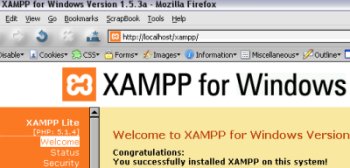
First, if you want to develop php based webpages offline, xampp is great. You don’t have to install anything. Just download and put the folder somewhere convenient, start the server and you have your own personal internet right on yur computer at http://localhost. No install and no mess to clean up. When you’re done you can just delete the folder. I really like programs that do things this way instead of messy installers. Anyway, you can use .htaccess, perl and pretty much pretend you have your own server. This would also be useful for testing things before putting them where the whole world can see. Now one thing I did wonder about is if it opens exploitable ports to the outside. Windows firewall asked me if I wanted to let the xampp server talk to the internet and I said no. I’m not sure if Windows firewall actually does anything besides looking comforting though. I would assume a firewalled router should stop anyone anyway but I’m not completely sure. This wasn’t a problem for me anyway since I was only using it when I was offline and you can turn off the internet emulating server whenever you’re not using it.
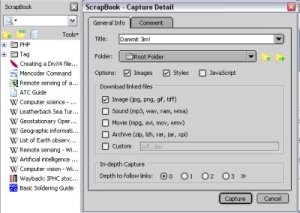
Second, the Firefox plugin ScrapBook is also very useful. I’ve started using this all the time now even though I have internet again. It saves pages on your harddrive in a nice accessible manner. I also just realized that it will follow links on a page and save them too. So if you are on a table of contents and want to read all the links, it can be really useful. It also lets you delete anything you don’t want from a page before saving. Deleting all the ads and unnecessary links and setting it follow one link deep on a page can get you all the stuff you want and no extra unwanted pages.